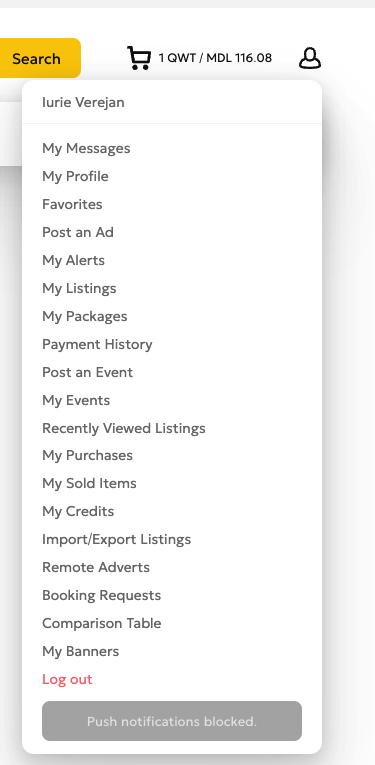Go to the account registration page and select the method available to you.
Social media
Using a social network account, you can easily create an account on the iuve.ug website.
Email:
1. Fill in the required fields with your email address.
2. Check your email and fulfill the specified conditions.
PASSWORD REMINDER:
1. Click
click on the button on the right of the little man and find the inscription: Forgot your password?
2. Complete the password recovery form using your account email address.
You have chosen the recovery option via email or username, check the email messages and follow the steps indicated in the letter.
YOUR DATA AND SETTINGS:
After logging into your account, you will be taken to the personal data and settings page:
PROFILE SETTINGS:
The first section on the left allows you to create personal settings, namely:
Provide your valid email address
Agree or not to accept news from the site
Specify the name of your personal page on the resource
Choose your language of communication
Activate push notifications about new listings according to your search criteria
Activate push notifications about new messages from users based on advertisements
PERSONAL SETTINGS:
This section allows you to configure data such as:
Company name (if any)
Your Last Name and First Name
Your account address
Telephone
Website (if any)