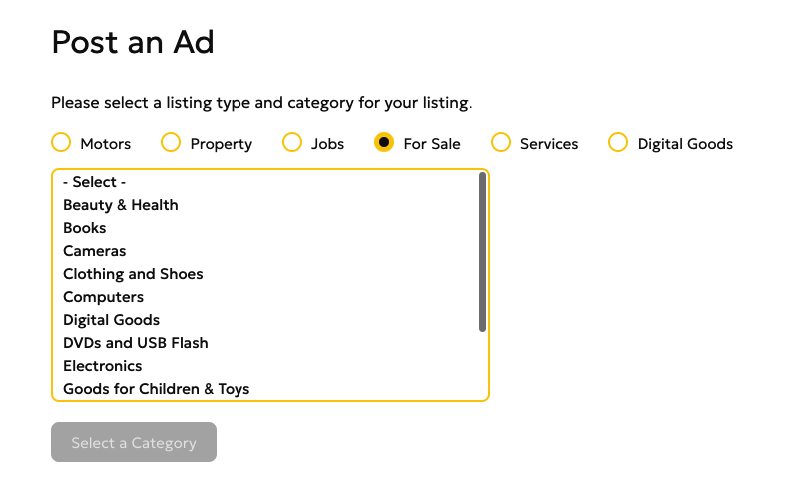Click the submit ad button
2. Select a category:
3. Select the appropriate subcategory and fill out the form in as much detail as possible.
Heading
A short headline indicating the name of the product/service offered is sure to attract the attention of buyers.
Text
It is important that the ad text is written without grammatical errors. Describe the product in such a way as to get as few similar questions as possible regarding the product/service. This way you will save both your time and the time of potential clients.
Photos
One of the main criteria by which a product is chosen is its appearance. Try to post several high-quality photographs from different angles and with good lighting. Potential clients will appreciate this, and the chances of making a sale will increase significantly.
Contacts
In this section, you can choose the means of communication that will be more convenient for you to communicate with potential clients: by phone, indicating and confirming your contact number, or via chat - without a phone number in the ad.